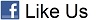
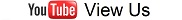
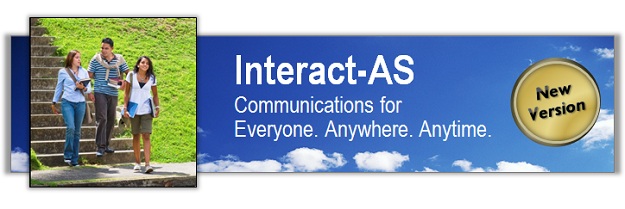
Interact-AS Features
You can always view Auditory Sciences videos by going to our YouTube Channel, which is www.youtube.com/auditorysciences.
If you do not have access to YouTube, you can use the following links to view and/or download these videos directly from Auditory Sciences server. Note that currently all the
videos on the YouTube Channel do have closed captioning. We are in the process of creating closed captioned versions of these videos that will be downloadable from our server,
but for now, the best way to view closed captioned versions is to use the YouTube site.
Here is a summary of the features included in Interact-AS. Click on the links for additional information.
And here are a few promotional videos that you can share with friends and co-workers
If you are a New User of Interact-AS...
... then welcome to our team. Together we are removing communication barriers throughout the world. We look forward to partnering with you. As always, if you have any
questions or suggestions for a new feature or two that you would like to see, please contact us by going to the Contact Page of our website.
Here are links to the video where you will want to start, the Introduction to Using Interact-AS video. This video covers all the basic features of the Interact-AS
product suite as well as some recommended suggestions for ensuring the best performance from your system. Again, for a closed captioned version of this video
please use the YouTube Channel link
YouTube |
Direct from Auditory Sciences Server |
MP4 Version for Macs
Recently Added Features for Interact-AS
Here is a brief summary of some of the recently added features that you will be able to use when you upgrade your Interact-AS modules.
Improved Support of Dialects and Accents: In the previous release all voice profiles were based on the same core engine. As Interact
listened to your speech, the engine was automatically optimized to understand your speech. This same automatic optimization feature still exists
in this new version, but now you can shorten this process by selecting an initial profile that best matches you. We have added core speech recognition
engines optimized for the following dialects and their associated accents:
- Southern (such as Texas)
- Northern (Great Lakes region)
- Asian accented English
- Australian accented English
- Spanish accented English
- British accented English
- Indian accented English
- Plus an engine specifically for teens.
New Recognition Engine: In this new release we have included an updated speech engine, with a focus on further improving Interact-AS's
speech recognition accuracy and especially the ability to filter out background noise. To fully take advantage of this new engine, it is recommended
that you re-train any voice profile that you may have already created especially if you will be using any of the new dialects mentioned in the above
paragraph.
Voice Playback Indicator: Interact-AS has always included the ability to voice aloud whatever you type or write, and to do this in
numerous languages in your choice of multiple male or female voices. One request we received from individuals that are Deaf is to include a visual
indicator that lets them know that Interact-AS is voicing aloud a sentence. You asked for it, we deliver. With this new release visual indicators
are included letting you know not only when Interact-AS starts and stops voicing aloud text, but also exactly which text is being spoken and the
sound level.
Synchronized Voice Recording: In addition to automatically generating a transcript of your conversations, Interact-AS now also
keeps an actual recording of what each person was saying when the transcript was generated. Simply select any phrase or groups of phrases that are
contained in your transcript log, click your right-mouse-button, and a synchronized recording of the actual person's voice is played aloud. As an
added feature, Interact-AS automatically deletes any section of audio where someone wasn't talking, so you're able to automatically fast forward
through moments where no one was speaking. When you save the transcript, this voice recording is also automatically saved. The next time you use
Interact, if you load a transcript the voice recording is also automatically loaded for you.
YouTube |
Direct from Auditory Sciences Server |
MP4 Version for Macs
One-Click Language Switching: If you're using one of Interact-AS's many language modules, with this new version you can switch language directions with a single click. In the past, when you switched directions to the second language (e.g., from English to Spanish), the microphone was automatically turned on. If you wanted to type instead of talk, a second click was needed to turn off the microphone. With this new release, when you change language directions you can use a single click to choose whether the microphone should be on or off. If you want to instantly translate what someone is saying, switch directions by clicking on the microphone or sound meter of the other language; if instead you want to instantly translate what someone is typing or writing, switch directions by clicking in the text box of the other language. That's it, one click is all it takes and you are set to "interact" in your second language.
YouTube |
Direct from Auditory Sciences Server |
MP4 Version for Macs
Auto Clear of Text: In the previous release, when you clicked on the translate button, the original text was retained in the text box. Feedback from User Groups let us know that most people prefer to have this text cleared from the box, enabling a new phrase to be entered without having to click on the "clear" button. This new version automatically clears the text for you. In this video, this new feature is demonstrated along with Interact-AS's "Auto Translate" and "Manual Translate" modes.
YouTube |
Direct from Auditory Sciences Server |
MP4 Version for Macs
Keyword Shortcuts: You can now use ComposerEditor to enter keyword shortcuts for your translations. For example, simply enter
Miranda Rights and Composer will automatically translate that key word into the entire Miranda Rights statement in your selected language.
You can enter your own keywords, use as many as you like, and easily share this new vocabulary with other users.
YouTube |
Direct from Auditory Sciences Server |
MP4 Version for Macs
To Contact Auditory Sciences
Let us know how we can help you in enabling communications for everyone, anywhere and anytime. If you ever have any questions or product suggestions,
you can reach us by email using
info.usa@auditorysciences.com,
or by phone using 507-645-8924, or by FAX using 866-356-6644,
or by sending a note to the following address:
Auditory Sciences • 205 South Water Street • Northfield, MN 55057
|
|
|
|
© 2008-
Auditory Sciences. All Rights Reserved.
|
|